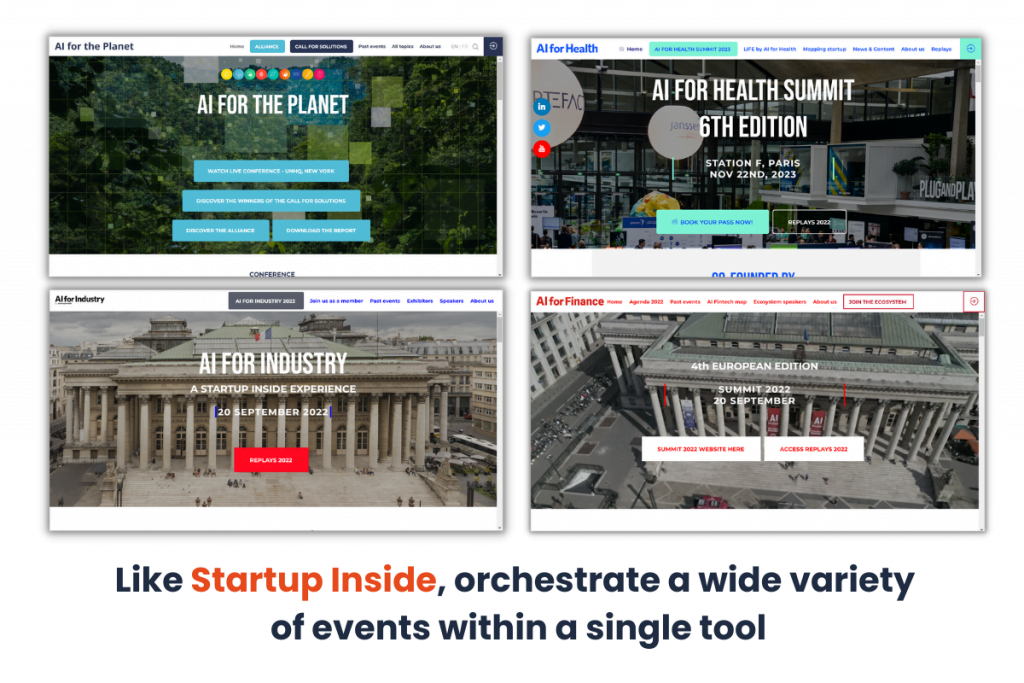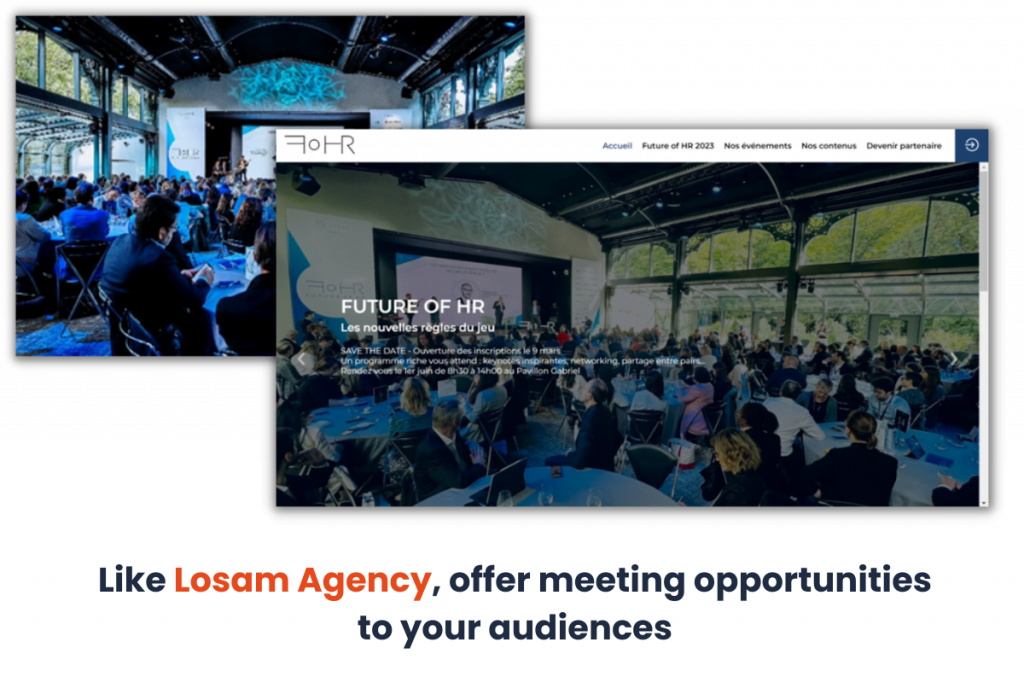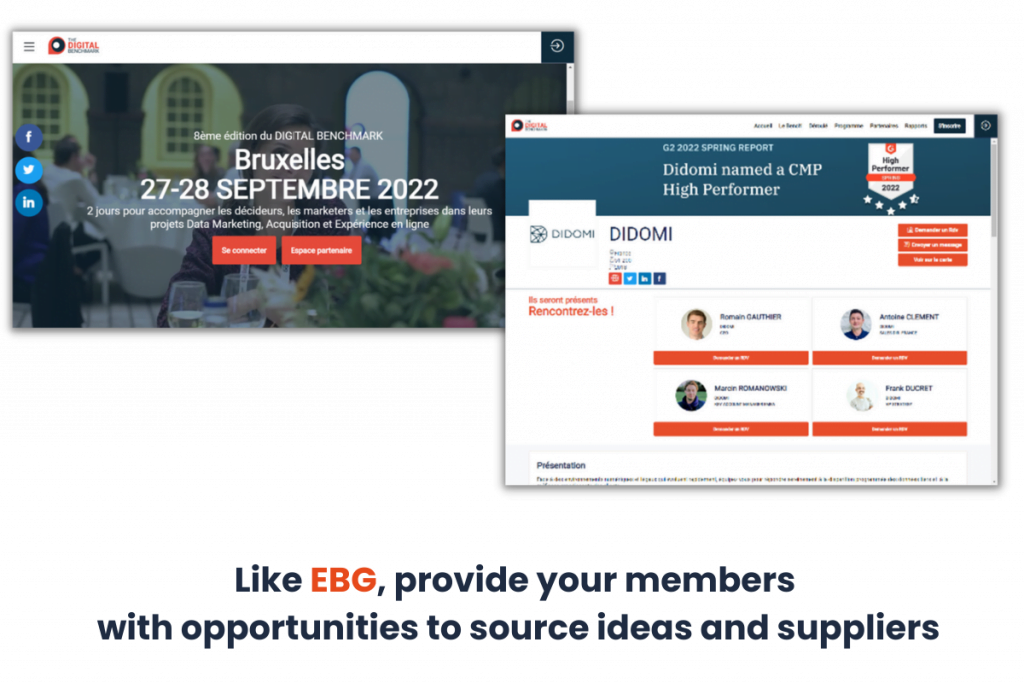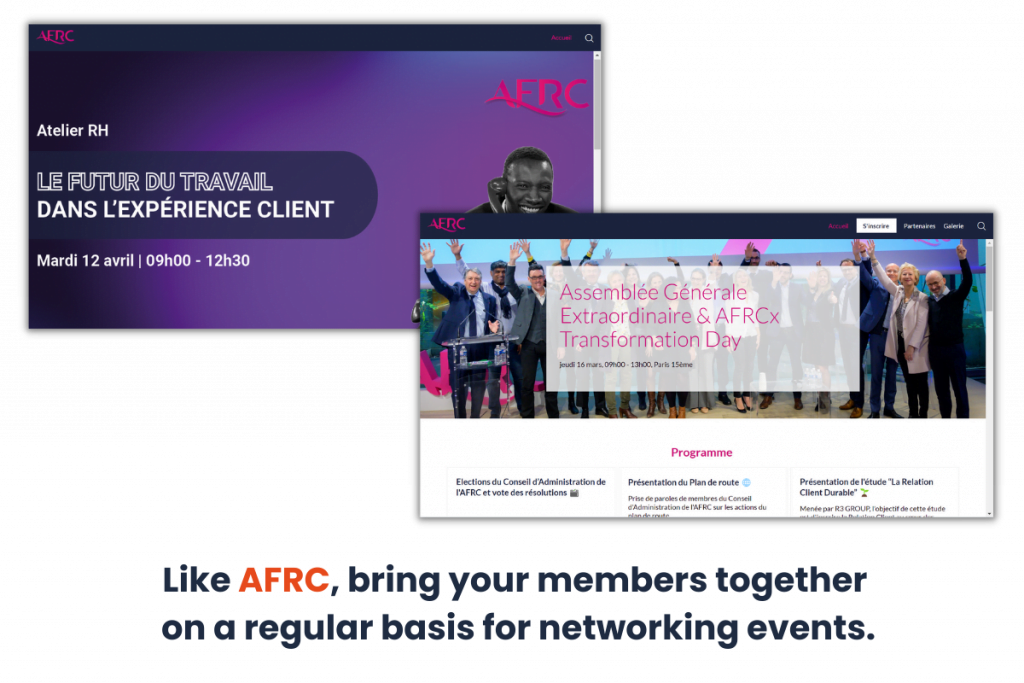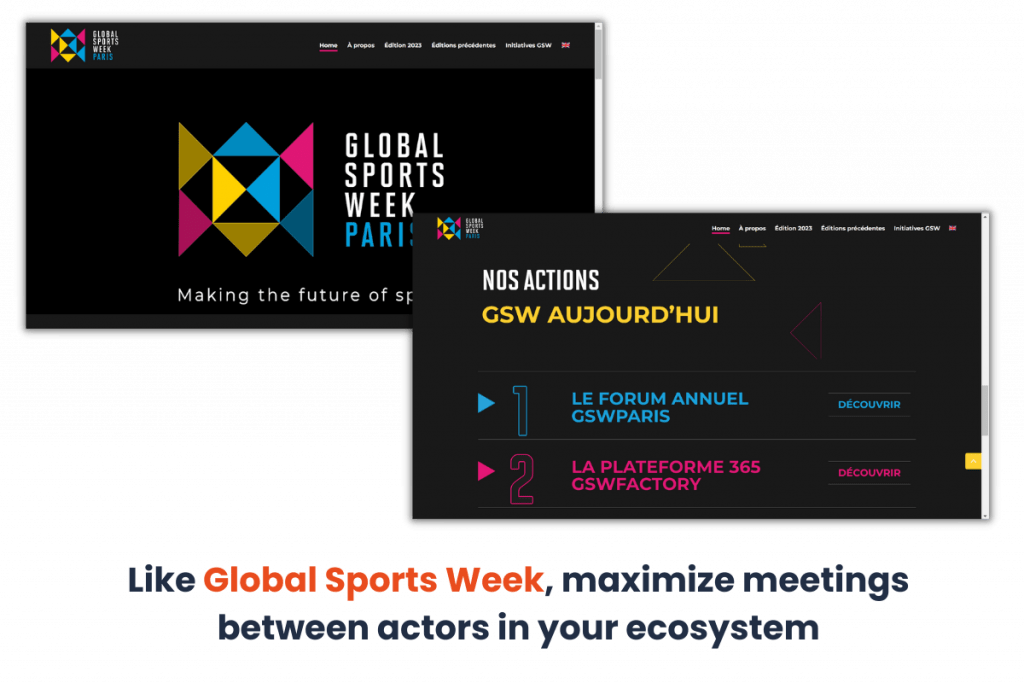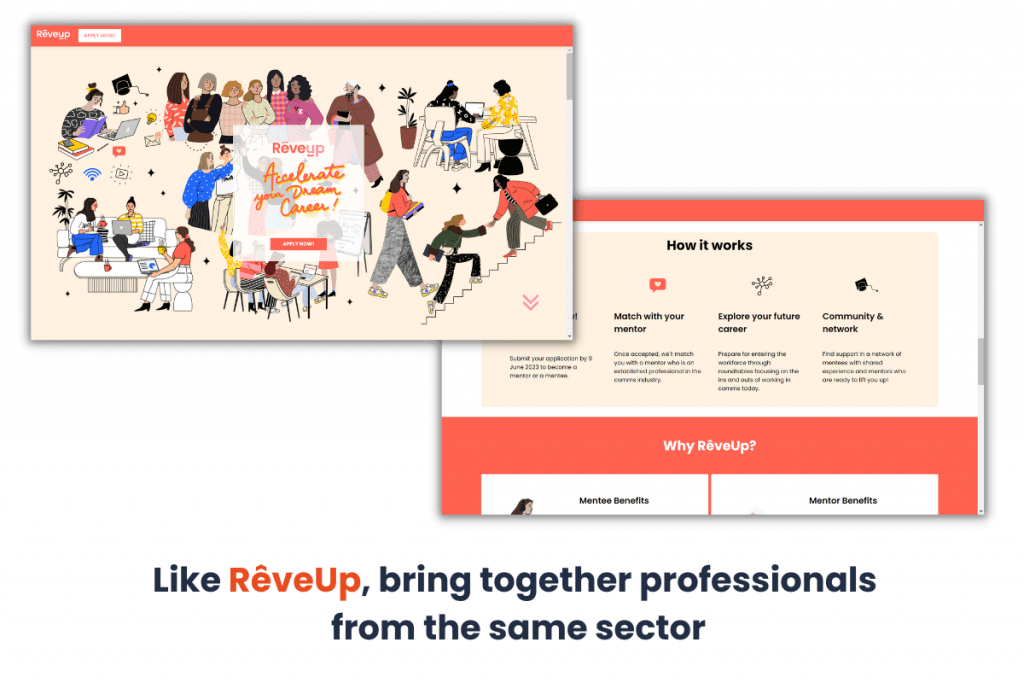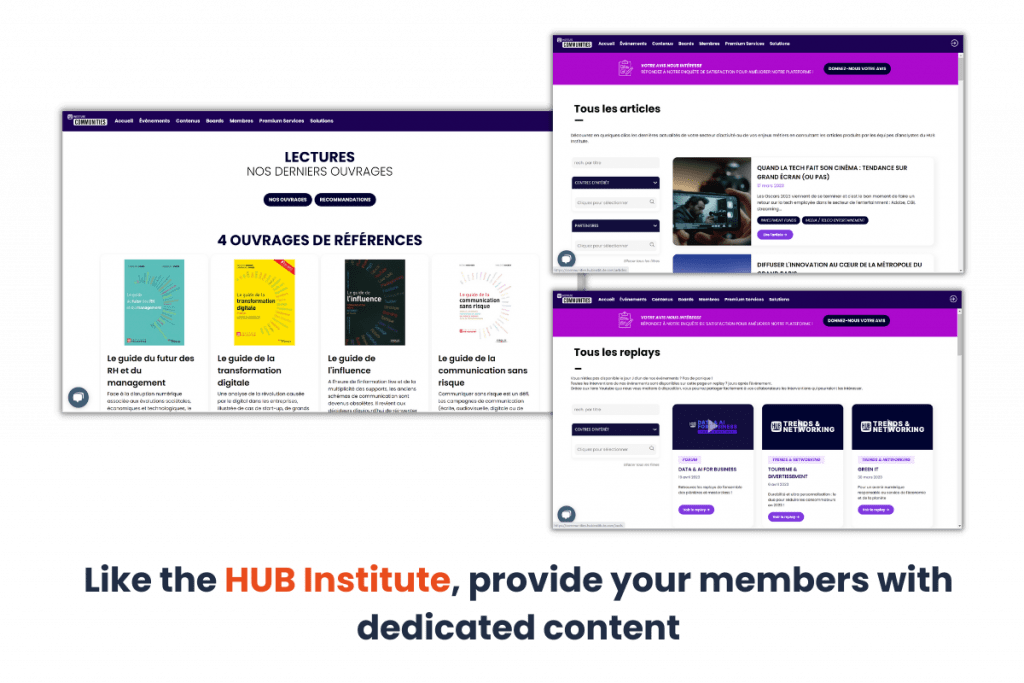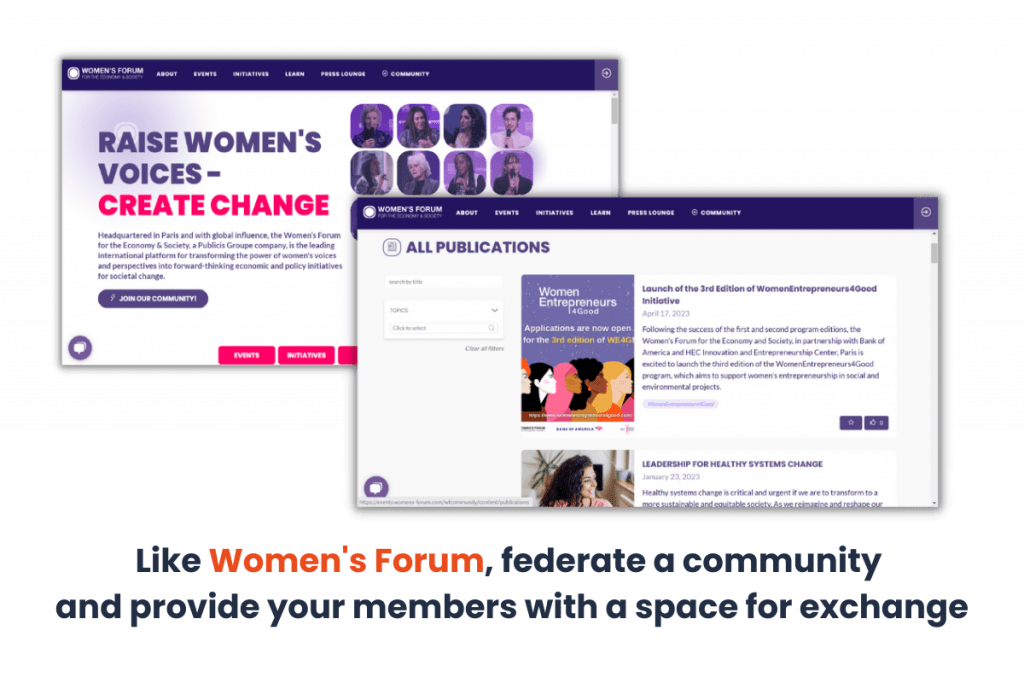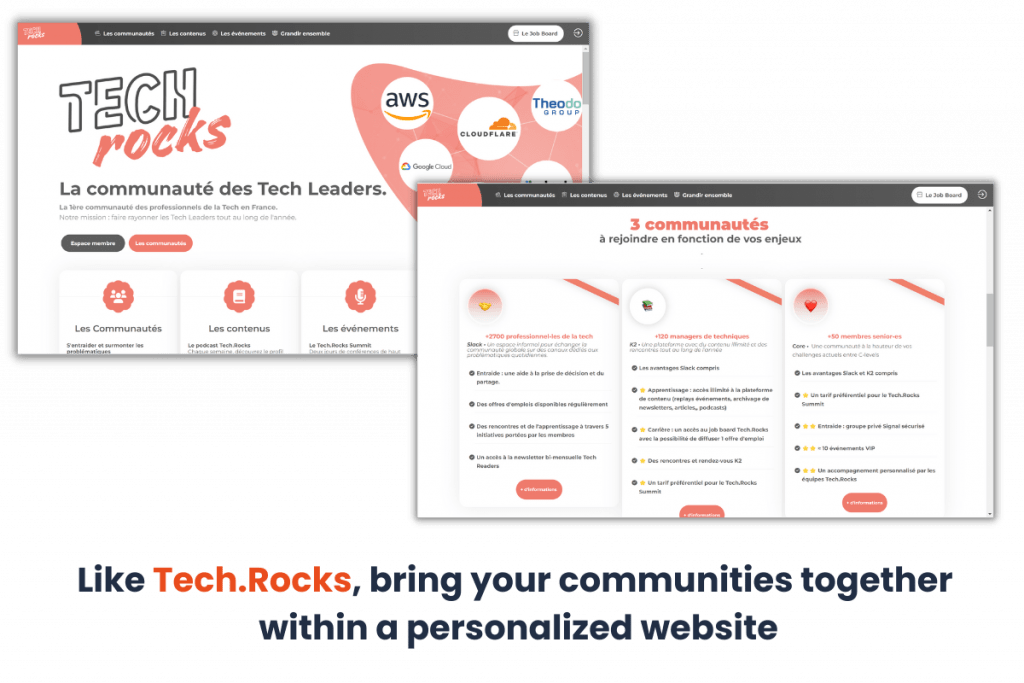- Generate a complete events website, in your own colours and adapted to your needs.
- Promote your speakers and programmes
- Engage your members at any time with targeted communications
Professional associations: build member loyalty on a single platform
Offer a year-round calendar of events
Introduce new service providers
- Highlight your partners on the events website.
- Encourage initial contact with a dedicated badge scanning app.
- Generate qualified leads for your partners with customizable forms.
Facilitate networking amongst your members
- Display the list of attendees and suggest new contacts.
- Create themed online and in-person discussion forums.
Maintain exchanges and event content throughout the year
- Design a 100% white-label, mobile-optimized community website.
- Facilitate the creation and distribution of content for your members.
- Boost the performance of your communications campaigns for content that has been created.
Your peers trust us
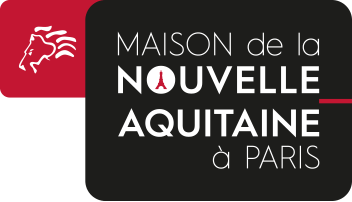





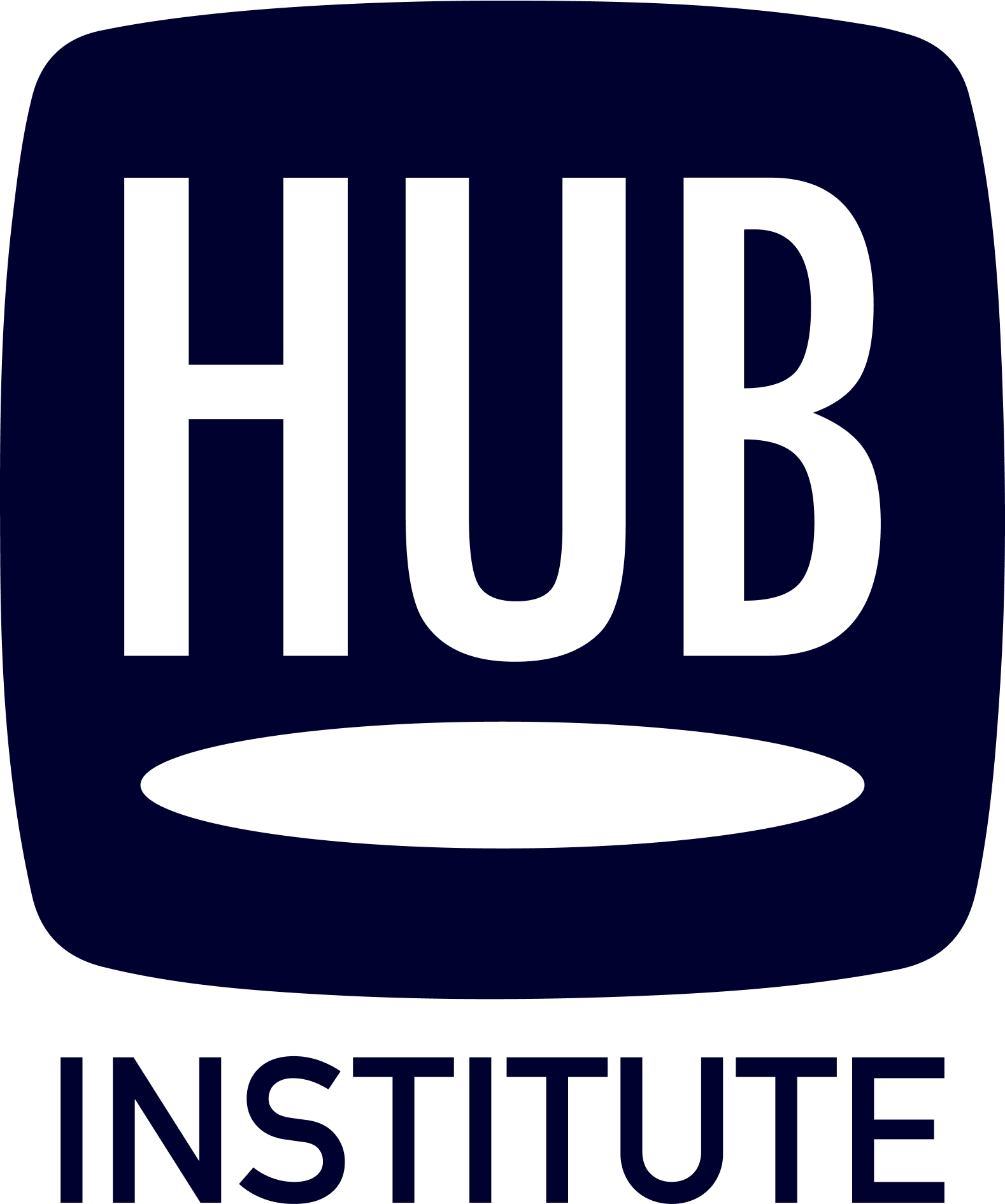



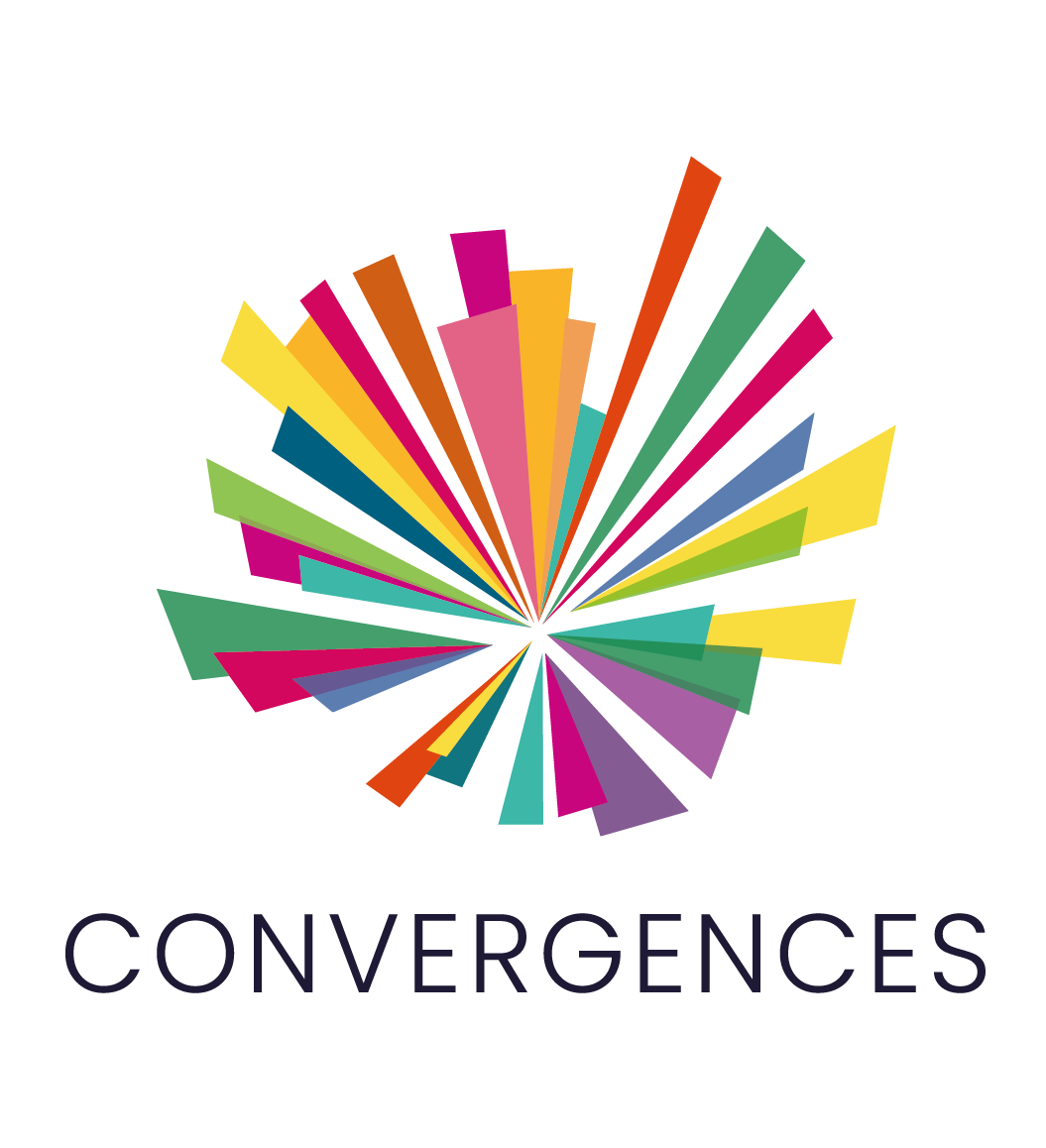




Ask for a demo
Why do professional associations
and Think Tanks use inwink?
01. Templatization
Quickly publish a website from several event and community templates and customize it with your colors: 100% white label!
02. Your data
Your event data is, by default, partitioned and not mixed with other events’ data.
03. Centralization
Group all of your events and communities on a secure platform and get a 360° view of your contacts (participants – members).

How do professional associations
and Think Tanks use inwink?
Offer a year-round calendar of events
Generate a complete events website, in your own colours and adapted to your needs.
- Quickly create web pages from templates, pre-designed blocks, and action buttons (bookmark, contact, make an appointment…)
- Accelerate page creation with the instantaneous updating of our integrated CMS
- Quickly add your logo, your brand identity, and your images
- Use a personalized domain name
- Customize the site by adding your own scripts (JavaScript) and styles (CSS)
- Create event templates that can be easily duplicated
Promote your speakers and programmes
- Manage all information to create complete sessions (title, description, room, time slot, image, video, speakers, partners, capacity …)
- Organize your programme using different criteria (keywords, course, day, partner…)
- Broadcast a video stream captured during your event in real time with the integrated streaming tool
- Broadcast pre-recorded or replayed videos
- Manage different speakers
Engage your members at any time with targeted communications
- Design emails quickly and easily with the integrated emailing editor
- Choose from a library of over 50 email templates (confirmation, programme reminder…)
- Schedule emails to be sent in advance
- Automate the sending of emails based on triggers (session registration, badge printing…)
- Change the sender domain name of transactional and marketing emails to ensure deliverability
- Analyse the performance of your emails with the customizable summary table (open rate, click rate, deliverability…)
Introduce new service providers
Highlight your partners on the event website
- Manage all partner information (name, brand identity, description, custom fields, display certain documents and media)
- Create packages and levels of partner visibility
- Track partner performance (number of participants per session, number of appointments accepted…)
- Determine which participant information should be pulled together for lead generation reports
Encourage initial contact with a dedicated badge scanning app
- Provide partners with an app (iOS and Android) to scan badges of people they speak with at the event or as they enter a session (conference or workshop)
- Allow the download of contact information from the Partner Area
- Determine which members of the partner’s team are authorized to use this feature
- Create a specific post-scan form to record information which will provide context for getting in touch with the participant post-event
Generate qualified leads for your partners
- Allow partners to screen and book appointments with participants
- Define rules that allow partners to see participants’ information
- Create forms that can be used to identify and qualify projects
- Manage unavailability and scheduling conflicts
- Assign a certain number of appointments according to the level of partnership, by individual or by entity
- Create post appointment evaluation forms (comments, rating, action plan…)
Facilitate networking amongst your members
Display the list of attendees and suggest new contacts
- Suggest participants to contact, based on participant data
- Define matching criteria and easily configure your own matchmaking algorithm
- Define rules to limit networking by participant type
- Display the list of participants with flexible search criteria and predefined filters
- Offer online discussion spaces (digital speed meeting, online meeting, networking spaces…)
- Enable instant messaging between participants, with push notifications
- Send contact requests to other participants and authorize the sharing of their personal contact information if they accept
- Allow participants to schedule a meeting with another participant via video call or allow them to exchange files
Create themed online and in-person discussion forums
- Offer online discussion forums (digital speed meetings, online appointments, networking tables, etc.)
- Enable instant messaging between participants, with push notifications
Maintain exchanges and event content throughout the year
Design a 100% white-label, mobile-optimized community website
- Quickly create web pages from templates, pre-designed blocks, and action buttons
- Accelerate page creation with the instantaneous updating of our integrated CMS
- Quickly add your logo, your brand identity, and your images
- Use a personalized domain name
- Highlight content with customizable results pages
- Integrate external service modules in iFrame
- Customize the site by adding your own scripts (JavaScript) and styles (CSS)
Facilitate the creation and distribution of content for your members
- Organize webinars with our integrated live tool
- Generate a live video session
- Automatically generate replays at the end of the live session
- Manage webinar registration
- Propose a list of events highlighted by the moderator
- Pre-populate member registration, or automatically apply a promotion to the ticket
- Host your podcasts with detailed information sheets
- Automatically distribute podcasts to third-party platforms via RSS feed generation
- Write articles
- Share documents, presentations and videos
- Define the target audience for each content item: public, partially visible, reserved for certain member categories
Boost the performance of your communications campaigns for content that has been created
- Design emails quickly and easily with the integrated emailing editor
- Choose from a library of over 50 email templates (confirmation, programme reminder…)
- Automate the sending of emails based on triggers (session registration, badge printing…)
- Change the sender domain name of transactional and marketing emails to ensure deliverability
- Analyse the performance of your emails with the customizable summary table (open rate, click rate, deliverability…)