inwink has teamed up with LinkedIn to help event professionals increase the reach of their events as well as encourage exchanges and networking between participants.
Thanks to this integration, participants can easily follow an event page on LinkedIn once they have registered on the event website generated with inwink.
Why integrate LinkedIn with inwink?
There are many channels for promoting an event: display advertising, online paid acquisition, email and traditional mail campaigns, TV, radio…
But of all these channels, social networks are one of the most significant in a B2B context.
At the top of the list of social media, LinkedIn is the benchmark, offering numerous features for professionals, including the creation of pages dedicated to events.
Thanks to the integration of inwink x LinkedIn Event, event organizers will be able to achieve several objectives:
Expand the event organizer’s LinkedIn community
Integrating inwink with LinkedIn Event will encourage users to subscribe to the event’s LinkedIn page and follow the organizer’s Company page, mechanically increasing the number of followers.
They will be able to follow event news and comment on the organizer’s various posts.
 Increase event visibility
Increase event visibility
As a direct consequence of the previous benefit, future participants to an event will be able to see the list of other participants in that event.
They will then be able to invite members of their own LinkedIn networks to sign up or share event-related publications.
Maximize networking between participants
There are many reasons why people attend an event: to acquire new knowledge, to benefit from the expertise of renowned speakers, to keep abreast of trends and new developments in a sector, …
But one of the main reasons that every organizer should keep in mind is that an event is an opportunity for participants to network and exchange with their peers.
This integration will enable registrants to continue discussions (before, during or after an event) on one of the primary social networking platforms.
How do you integrate inwink with LinkedIn?
The icing on the cake … integration is achieved in only a few clicks! From the inwink back office, you simply need to add a step to the registration form.
Please note, however, that you do need to be an administrator of your LinkedIn Company Page.
Contact us or your CSM to find out more.

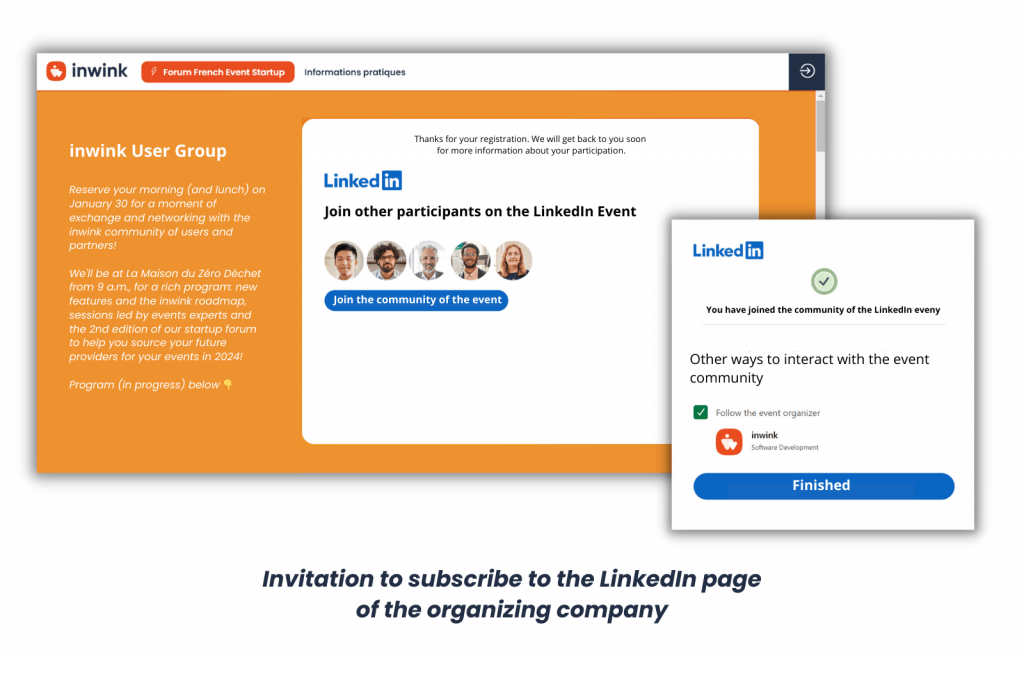 Increase event visibility
Increase event visibility