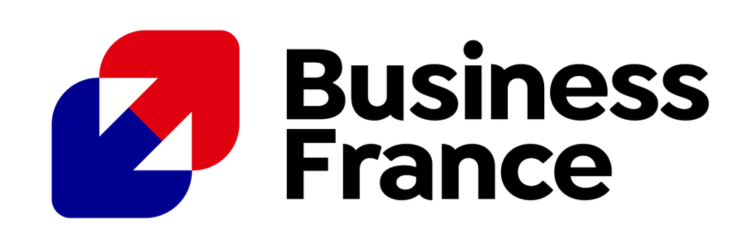One of the main challenges of online events is creating interactions: how to best encourage interactivity between participants when they’re not able to meet in person?
This question deserves a well-thought-out strategy.
But rest assured, this is a time to be excited and not to be despaired!
There is considerable potential for online interaction between participants. The shyness and restraint of some people during physical events will be easier to tame digitally if your event interface allows it.
Having the right tools will create a favorable ground for interactions and allow you to bring the value of face-to-face interactions into virtual events.
We tell you everything you need to know in this article.
How do you capture the attention of participants and create enough engagement for them to actively take part in conversations?
Create spaces and moments dedicated to networking and exchanges
This is obviously the base of any interaction: multiplying the spaces and moments where your participants can talk to each other, to the partners, to the speakers, to you…
You’ll want to vary the formats to keep things interesting! Some prefer to chat in writing, while others can’t imagine a conversation without video and audio. Some prefer 1to1 discussions, while others are more comfortable in larger groups, etc.
Allow real-time conversations
Seize the moment! This is probably the most important element to increase interactions during the event: catch the participants the moment they’re there and offer them all the possible tools to be able to interact with the other participants present at the same time.
Foster serendipity and gamify discussions
To compensate for the lack of lucky encounters that happen at physical events, recreating a setting that encourages serendipity will make participants want to jump in with a playful approach.
What are all possible interaction modes on an online event?
Here are all the different interaction modes during a digital event that will be presented in this article:
It’s a meeting between a participant and a representative of a partner company of the event. The organizer manages and monitors meetings that are scheduled between these parties.
Its main objective is to allow partners to generate business leads, and participants to find service providers that meet their needs.
On an online event, business meetings are held by videoconference, with scheduled meetings planned ahead. In-person meetings are scheduled beforehand as well.
- Number of participants: between 2 and 5
- Supervised and planned exchanges
- Objective: generate commercial leads
- Communication mode: video and audio
Free networking: 1to1 chat
During online events, participants can decide to network with other participants for more interactions (whether they are visitors, partners, speakers, etc.).
In order to be contacted by other visitors, a participant has to agree, at the beginning of the event, to take part in the networking.
On your event management platform, you can activate a matching algorithm that will offer participants a list of other participants who are of interest to them (by their common interests, or any other criteria defined as important when setting up the algorithm).
- Number of participants: 2
- Spontaneous but not incidental exchanges (the participant decides to contact another selected participant)
- Objective: maintain and develop one’s professional network
- Communication mode: chat or video and audio
Speed meetings
To digitally recreate the serendipity of lucky encounters at a physical event, and to add a little “spice” to your networking, you can use the professional speed meetings module on your digital event.
The participant enters a video session and is randomly paired with another participant. They can then have a short conversation (a few minutes).
- Number of participants: 2
- Spontaneous exchanges and serendipitous meetings
- Objective: provoke interesting professional encounters by playing on serendipity
- Communication mode: video and audio
Networking tables
From a dedicated page, participants can freely join online “rooms” where other participants are already chatting. In a room, people can exchange using audio and video.
These tables can be organized according to different themes, linked to the content of the event.
Speakers can host a dedicated table, where they will be joined by participants who wish to ask questions after a session. Partners can also host a table of their own to interact with participants.
From the networking area, visitors can see who is present on the different tables, before deciding to join one or the other.
- Number of participants: 12 max.
- Spontaneous exchanges and serendipitous meetings
- Objective: provoke interesting professional meetings around a theme, a speaker or a partner.
- Communication mode: video and audio
Live workshops
A live workshop is a session led by a speaker, where the audience can interact live, by raising their hands, speaking up or activating the video.
This type of session, which takes place in smaller groups than a keynote presentation, is ideal for “workshop” formats where exchanges between participants are central, but where the thread of the session remains largely directed by a speaker on a topic set ahead of time
- Number of participants: 50 to 100 max.
- Supervised exchanges
- Objective: interact with speakers and participants around a defined topic
- Communication mode: video, audio, chat
Chat during live sessions
During live sessions, participants have the opportunity to ask questions to the speakers via the Q&A panel and to chat with each other.
This type of exchange is supervised, since it doesn’t go beyond the theme addressed by the speakers during the session. It allows a large number of people to exchange simultaneously.
- Number of participants: no maximum
- Supervised exchanges
- Objective: interact with speakers and participants around a defined topic
- Communication mode: chat
Depending on the context and the concept of your online (or hybrid) events, some of these interactions modes will fit better than others. It’s up to you to activate the features that meet your objectives… and to fully engage your participants online!